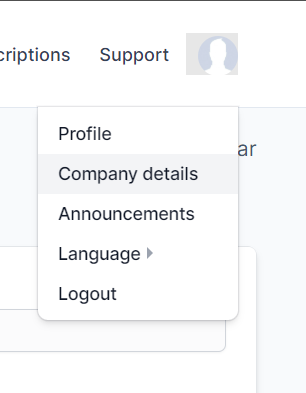From your client dashboard, click on the profile icon in the top right corner of the page, in the drop down menu, select Company details.
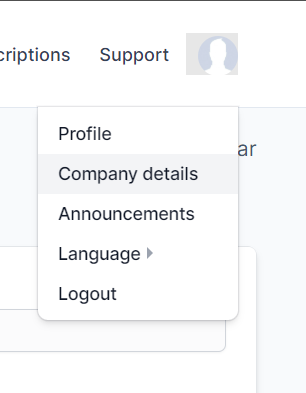
From your client dashboard, click on the profile icon in the top right corner of the page, in the drop down menu, select Company details.